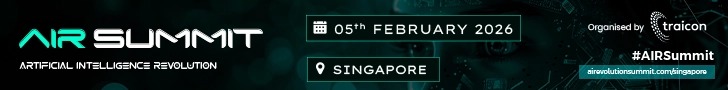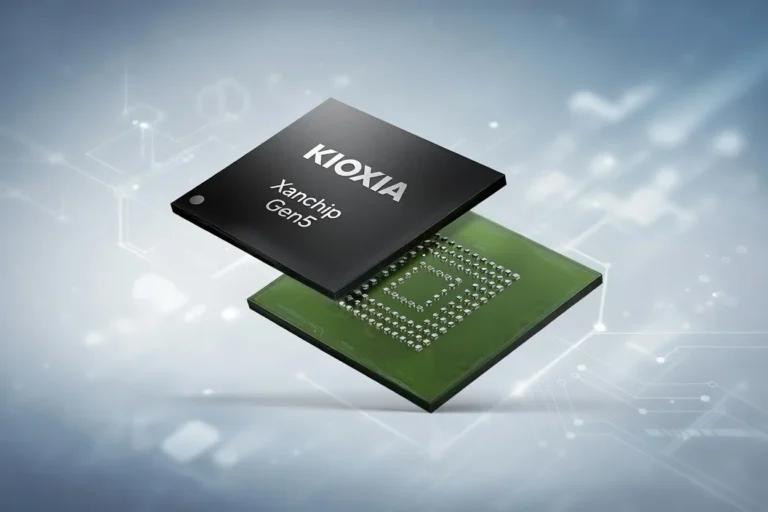Apple today previewed iPadOS 26, the biggest iPadOS release ever, taking a huge leap forward and pushing the unique capabilities and versatility of iPad even further. A beautiful design brings a new look to iPad, making the experience even more expressive and delightful. While maintaining the simplicity of iPad, iPadOS 26 introduces an entirely new powerful and intuitive windowing system with new features that help users control, organize, and switch between apps. Apple Intelligence becomes even more capable and integrated across iPadOS 26, with new features that help users communicate, express themselves, and get things done, including Live Translation, new ways to create with Genmoji and Image Playground,1 and intelligent actions with Shortcuts. The supercharged Files app offers new ways to organize files and customize folders. And with Folders in the dock, users can conveniently access downloads, documents, and more from anywhere. The Preview app comes to iPad, giving users a dedicated app to view and edit PDFs, with powerful features like Apple Pencil Markup and AutoFill built in. And with Background Tasks, audio input selection, and Local capture, iPadOS 26 unlocks new capabilities for creative pros working with audio and video.
“iPadOS 26 is our biggest iPadOS release ever, with powerful features that take the experience to the next level and transform what users can do on iPad,” said Craig Federighi, Apple’s senior vice president of Software Engineering. “With a beautiful new design, an entirely new powerful and intuitive windowing system, even more features powered by Apple Intelligence, huge improvements to working with files, and new capabilities for creatives to power their workflows, iPadOS 26 makes our most versatile device even more capable.
A Beautiful New Design
The beautiful new design brings more expressive and delightful experiences to iPad users, while maintaining the familiarity of iPadOS. It’s crafted with Liquid Glass — a translucent new material that reflects and refracts its surroundings, while reacting to user input and dynamically transforming to bring greater focus to the content they care about most. It enables a new level of vitality across experiences like the Lock Screen and Control Center, and gives users new ways to personalize their Home Screen with updated app icons that come to life in light or dark appearances, colorful new light and dark tints, as well as an elegant new clear look. And updated controls and navigation extend to apps including Mail, Safari, Apple TV, Apple Music, and more.