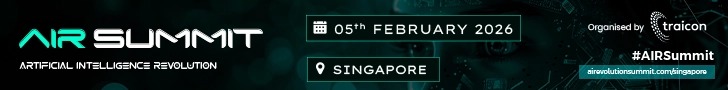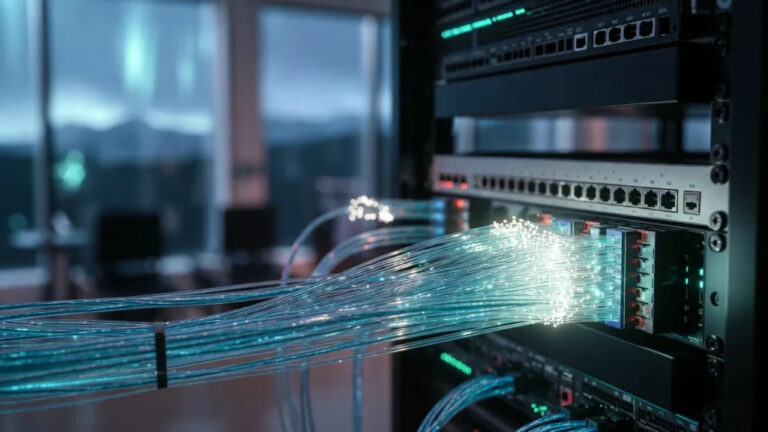ClickShare Summer Release: A Deep Dive into the New Hub and Top Features
Summer is here, and so is a fresh wave of innovation from ClickShare. Our latest summer release brings powerful updates designed to simplify hybrid collaboration and elevate the meeting experience for all. At the heart of this release is the brand-new ClickShare Hub—our most flexible and intuitive room system yet. In this article, we explore everything that’s new, spotlight key features, and show how IT admins and users alike can benefit from smarter, more secure, and more seamless meetings.
Introducing ClickShare Hub: A New Standard for Hybrid Meetings
Last month, we unveiled ClickShare Hub, a modular video conferencing room system crafted to deliver effortless, high-quality collaboration. Built with end-users and IT professionals in mind, the Hub balances performance, security, and usability.
Here’s what makes ClickShare Hub stand out:
1. Designed for Simplicity
ClickShare Hub makes joining and leading meetings easier than ever. Users can share content wirelessly in 4K resolution with just one click—no cables, no stress. Whether you’re presenting from a laptop or joining remotely, the interface is intuitive and streamlined, reducing the learning curve for new users.
2. Built for Flexibility
ClickShare Hub is tailored to suit various working styles. Whether your teams prefer BYOD (Bring Your Own Device), scheduled meetings, or spontaneous brainstorms, the Hub adapts effortlessly. Present from anywhere in the room using the next-gen ClickShare Button or our intuitive Desktop App. Support for all screen types—including ultrawide and dual displays—means no compromise on visual experience.
3. Friendly for Guests
Guest presenters benefit from the USB-C DisplayPort™ mode on the new ClickShare Button, which enables secure content sharing without needing to install software or drivers. It’s compatible with Windows, macOS, Linux, ChromeOS, iOS, and Android, making it one of the most universally accessible solutions available.
How to Join a Meeting with ClickShare Hub
Getting started is as easy as 1-2-3:
Step 1: Tap the Control Panel
Find the meeting on the touchscreen calendar and tap “Join” to enter.
Step 2: Plug in the Button
Insert the next-gen ClickShare Button—it connects instantly to the meeting room.
Step 3: Share Your Content
Click to share wirelessly in 4K. Prefer the Desktop App? Enjoy features like extended desktop or selective window sharing.
Spotlight Feature: The Button—Now with More Control
The iconic ClickShare Button now includes a secondary button. This small, purposeful addition gives you quick access to the ClickShare Desktop App, letting you control your presentation more precisely. Share content only when you’re ready, and switch inputs without disrupting your flow.
Powerful Partnerships: ClickShare + Sennheiser
In collaboration with Sennheiser, ClickShare now offers two bundled room system solutions designed to deliver premium meeting experiences in small and medium rooms.
For Medium Rooms: ClickShare Hub Pro + TeamConnect Bar M
- 6 mics, 4 speakers for crystal-clear audio
- AI-enhanced 4K camera (auto framing, person tiling)
- Dual display support, modular design, 3-year warranty
- Wi-Fi 6E and USB-C DisplayPort™ Buttons
For Small Rooms: ClickShare Hub Core + TeamConnect Bar S
- 4 mics, 2 speakers
- Compact design with the same AI-powered video features
- Streamlined installation, 4K wireless sharing, eco-friendly design
Both solutions offer plug-and-play simplicity with enterprise-grade performance and support.
Security by Design: Built on Microsoft’s MDEP
Security is a cornerstone of ClickShare Hub. Built on the Microsoft Devices Ecosystem Platform (MDEP)—an enterprise-grade version of Android—ClickShare ensures robust protection and compliance across your environment.
Key security highlights include:
- Verified Boot to prevent unauthorized firmware changes
- Hardware Attestation backed by Microsoft PKI
- Kiosk Mode for restricted interface access
- Secure Encryption & Communication with Microsoft Cloud
- Intune Integration for policy enforcement and device compliance
Managed Seamlessly: XMS Cloud & Microsoft Portals
With this release, ClickShare offers enhanced device management and analytics through multiple platforms:
1. XMS Cloud
- Centralized dashboard for all ClickShare devices
- Monitor health, receive alerts, and view usage analytics
- Optimize space usage and track adoption across teams
2. Microsoft Teams Admin Center & Pro Management Portal
- Monitor device status, push firmware updates, collect logs
- Review call quality metrics and usage analytics
3. Microsoft Intune
- Enforce Conditional Access and Compliance Policies
- Prevent unauthorized access to Office 365 and Teams
- Maintain continuous policy compliance across devices
Keep Your Devices Up to Date
For the best experience, keep all components updated:
- Base Units: Auto-update or use the ClickShare Configurator
- Buttons: Auto-update over Wi-Fi
- Desktop App: Download the latest version for auto-updates
- Mobile Apps: Update via your device settings
- XMS Cloud: Updates automatically
- XMS Virtual Edge: Manual updates required