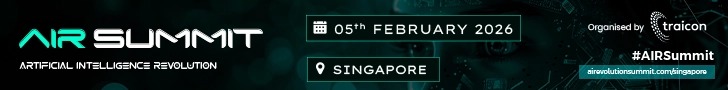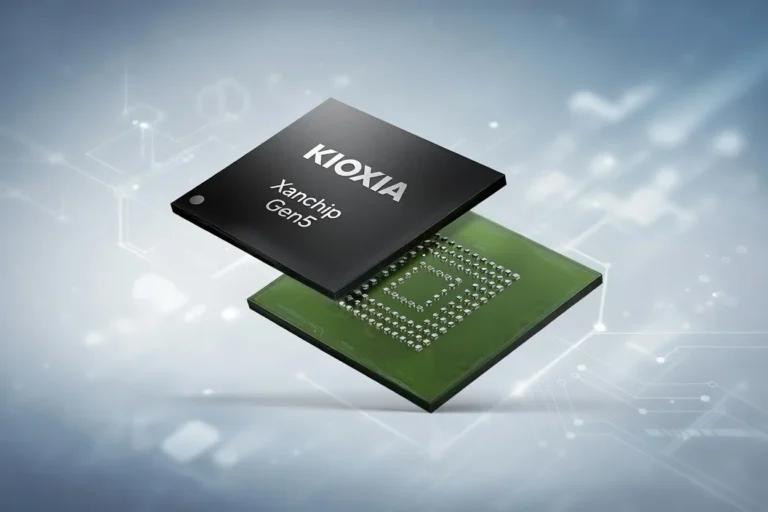G-Assist allows users to control their RTX GPU and other system settings using natural language, thanks to a small language model that runs on device. It can be used from the NVIDIA Overlay in the NVIDIA App without needing to tab out or switch programs. Users can expand its capabilities via plug-ins and even connect it to agentic frameworks such as Langflow.
Below, find popular G-Assist plug-ins, hackathon details and tips to get started.
Plug-In and Win
Join the hackathon by registering and checking out the curated technical resources.
G-Assist plug-ins can be built in several ways, including with Python for rapid development, with C++ for performance-critical apps and with custom system interactions for hardware and operating system automation.
For those that prefer vibe coding, the G-Assist Plug-In Builder — a ChatGPT-based app that allows no-code or low-code development with natural language commands — makes it easy for enthusiasts to start creating plug-ins.
To submit an entry, participants must provide a GitHub repository, including source code file (plugin.py), requirements.txt, manifest.json, config.json (if applicable), a plug-in executable file and READme code.
Then, submit a video — between 30 seconds and two minutes — showcasing the plug-in in action.
Finally, hackathoners must promote their plug-in using #AIonRTXHackathon on a social media channel: Instagram, TikTok or X. Submit projects via this form by Wednesday, July 16.
Judges will assess plug-ins based on three main criteria: 1) innovation and creativity, 2) technical execution and integration, reviewing technical depth, G-Assist integration and scalability, and 3) usability and community impact, aka how easy it is to use the plug-in.
Winners will be selected on Wednesday, Aug. 20. First place will receive a GeForce RTX 5090 laptop, second place a GeForce RTX 5080 GPU and third a GeForce RTX 5070 GPU. These top three will also be featured on NVIDIA’s social media channels, get the opportunity to meet the NVIDIA G-Assist team and earn an NVIDIA Deep Learning Institute self-paced course credit.
Project G-Assist requires a GeForce RTX 50, 40 or 30 Series Desktop GPU with at least 12GB of VRAM, Windows 11 or 10 operating system, a compatible CPU (Intel Pentium G Series, Core i3, i5, i7 or higher; AMD FX, Ryzen 3, 5, 7, 9, Threadripper or higher), specific disk space requirements and a recent GeForce Game Ready Driver or NVIDIA Studio Driver.