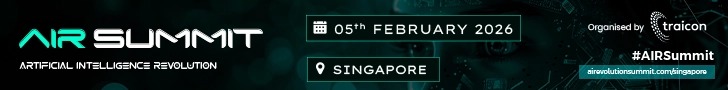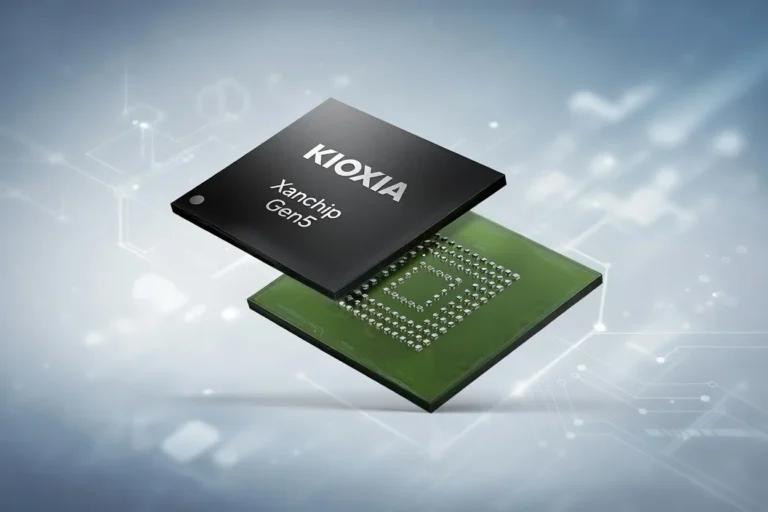Beyond KVM: The Evolution of Control Room Technologies
In today’s high-stakes operational environments—ranging from critical infrastructure to defense and security—control rooms play a vital role. To maintain both operational integrity and cybersecurity, these environments often rely on strict network segregation, separating systems by function, sensitivity, or classification. While this isolation protects against lateral threats and supports compliance, it introduces a major challenge: how can operators efficiently work across intentionally disconnected networks?
This is where KVM (Keyboard, Video, Mouse) technology stepped in, historically serving as the bridge between security and operational continuity. But as control room demands have evolved, so too has the technology. What began as a simple way to reduce hardware clutter has grown into sophisticated platforms that integrate data and decision-making across air-gapped environments.
The KVM Starting Point: Simplifying Complexity
Traditionally, operators had to manage a mess of keyboards, monitors, and computers—each linked to a separate secure network. Basic KVM switches were a revelation. With a single keyboard and mouse, operators could toggle between systems at the press of a button. This brought several immediate benefits:
- Reduced desktop clutter
- Simplified workflows
- Lower hardware costs
- Maintained network isolation
- Faster access across systems
Yet, these switches had physical limitations. They required proximity to the machines being controlled, and managing more than a few systems quickly became cumbersome. As control rooms grew in scale and complexity, so did the need for more flexible solutions.
KVM over IP: Breaking Physical Barriers
The next leap came with KVM over IP, which extended the concept into the network realm. Operators could now interact with remote systems located in server rooms—vastly improving workspace efficiency and security. Physical access to critical machines was minimized, protecting systems from insider threats like malicious USB attacks.
Key advantages included:
- Remote system access across secure zones
- Greater scalability
- Centralized management of permissions
- Enhanced redundancy and failover options
Yet even this evolution had its limits. While it enabled access, it didn’t solve the fragmentation problem. Each system still had its own interface, controls, and user experience. Operators had to jump between disconnected systems, creating operational friction when seconds mattered.
The Integration Challenge
Imagine a security operations center responding to a critical incident. An operator might need to:
- Check an alert on a threat management platform
- View camera feeds from a video surveillance system
- Cross-reference access logs from a building control system
- Document findings in a separate reporting tool
Each of these tasks could exist in a separate system with its own interface. The time spent toggling between them—both physically and mentally—can cause delays, errors, and increased stress. The problem wasn’t access—it was integration.
Beyond KVM: Toward True Operational Unity
Enter Barco CTRL, a next-generation control room platform that addresses this challenge head-on. Rather than just enabling operators to switch between systems, Barco CTRL merges them into a single, intuitive operational environment—while still maintaining the isolation required by strict security protocols.
By unifying systems on the presentation layer, Barco CTRL offers a cohesive, operator-centric workspace. Operators feel like they’re working within one system, not many. They gain a clear operational picture—without compromising network segregation or security.
More Than KVM: A True Control Room Platform
Barco CTRL goes far beyond traditional KVM or even KVM over IP solutions. It offers:
- A unified canvas that displays multiple sources simultaneously
- Consistent user experience across all systems
- Video wall integration, allowing critical data to be shared at scale
- Customizable layouts, tailored to each operator’s role and needs
Operators stay in control—not just of systems, but of their workspace. Information flows to where it’s needed. Mental fatigue is reduced. Decision-making becomes faster and more accurate.
Built-In Security, Not Bolted On
Security remains paramount. Barco CTRL is developed with a “secure by design” and “secure by default” philosophy. Every connection, command, and data stream is tightly controlled. This ensures that operational efficiency doesn’t come at the expense of vulnerability.
Real Impact in Real-Time Situations
The advantages of Barco CTRL become clear during live operations. Where legacy KVM might slow down situational awareness, Barco CTRL allows operators to instantly synthesize data across multiple sources. Response times are shortened, and collaboration improves—because everyone sees the same data in context, in real time.
The Road Ahead: CTRL 1.9 and Beyond
Barco continues to enhance its platform, with frequent updates extending functionality. Release 1.9 brings several key improvements:
- Extended API support, including CTRLdesk functionality
- Multi-head and composition support for enhanced wall publishing
- Touchscreen and audio enhancements for a smoother operator experience
- Improved source control, including RDP and relative mouse support
These updates further empower operators while expanding the platform’s range of use cases.
A Platform Built for People
Ultimately, control rooms are about people—making critical decisions under pressure. The best technology is invisible, working quietly in the background to enhance human focus and effectiveness. Barco CTRL isn’t just another tool—it’s the foundation for a new era of integrated control room operations.
If you’re curious about how Barco CTRL can modernize your control room while preserving your security architecture, our experts are ready to help. Let’s discuss how to bring the future of control room integration to your operation.